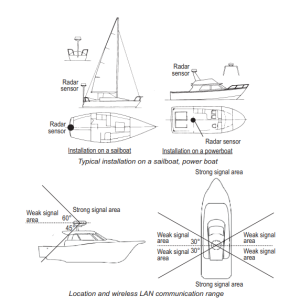balticbird
New member
I own a Furuno plotter (GP-1971F) which can normally be connected to the WiFi radar (DRS4W). But that doesn't work for me as it should: The plotter recognizes the SSID of the radar, connected itself and after a few seconds the plotter reported "Radar connection lost", even with direct visual contact (2m distance) from the radar antenna. The radar works excellently via an iPad or iPhone and is almost completely interference-free.Obviously the WLAN transmitted by the Radarantenna has enough power because the Plotter isnt lost the WLAN-Signal.
Need help..
Thank you for reading this far.
Need help..
Thank you for reading this far.