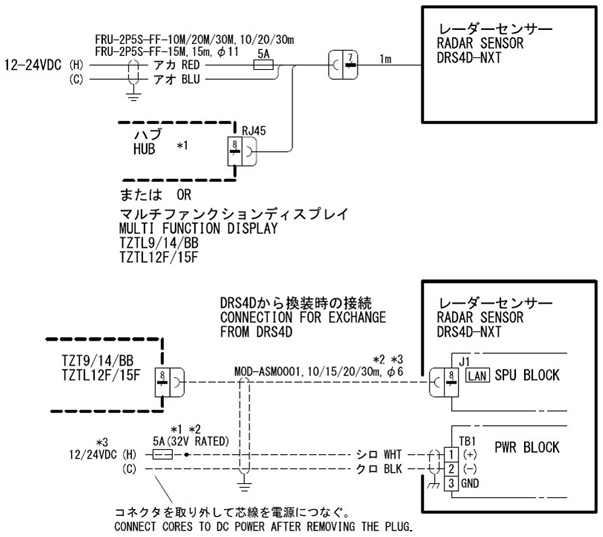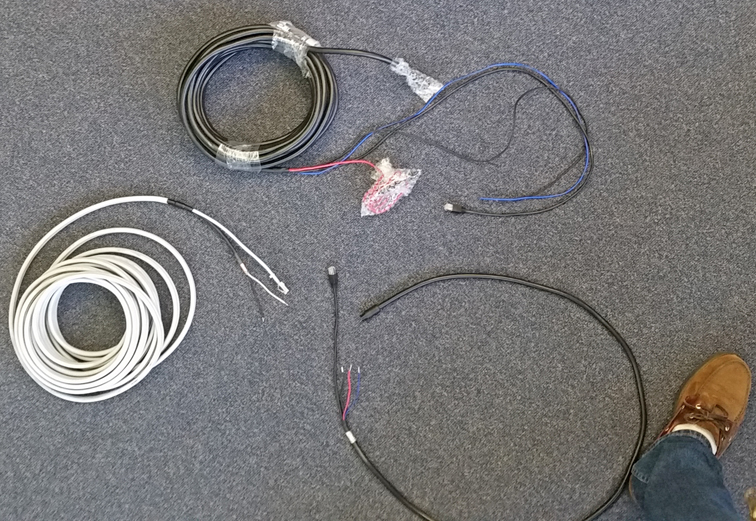I'm about to order a DRS4D-NXT to replace my DRS4D and can't seem to glean enough from the installation manual to figure out my wiring options. Currently my GP330B is connected to the DRS4D and with the NXT upgrade I'll be connecting the GP330B directly to the N2K network (something I've wanted to do regardless).
Since I need to pull cables the plan is to remove the existing DRS4D signal/power cable and use the 001-376-480-00 cable that comes with the NXT. I'd like to shorten this cable but it looks like there are connectors on both ends. It's hard to tell from the photos online and the installation instructions, but it looks like the NXT has a short pigtail to a connector and this is where the 15M (001-376-480-00) cable attaches.
In the installation manual there is also a method shown to use the existing DRS4D cable which looks like the pigtail is not used and wiring is done inside the NXT. So my question is if can I take the cover off the NXT and remove the pigtail, then cut the NXT connector end off the 001-376-480-00 to the length I need and directly wire to the NXT? This would leave the RJ45 end and power wires untouched. Please let me know if I'm on track here. Thanks.
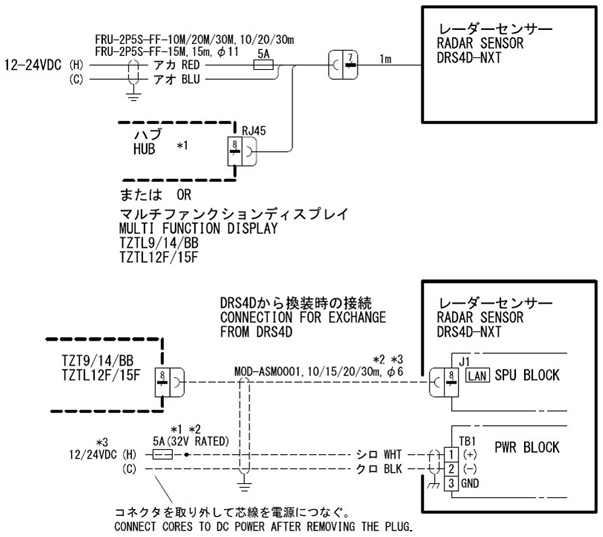
Since I need to pull cables the plan is to remove the existing DRS4D signal/power cable and use the 001-376-480-00 cable that comes with the NXT. I'd like to shorten this cable but it looks like there are connectors on both ends. It's hard to tell from the photos online and the installation instructions, but it looks like the NXT has a short pigtail to a connector and this is where the 15M (001-376-480-00) cable attaches.
In the installation manual there is also a method shown to use the existing DRS4D cable which looks like the pigtail is not used and wiring is done inside the NXT. So my question is if can I take the cover off the NXT and remove the pigtail, then cut the NXT connector end off the 001-376-480-00 to the length I need and directly wire to the NXT? This would leave the RJ45 end and power wires untouched. Please let me know if I'm on track here. Thanks.