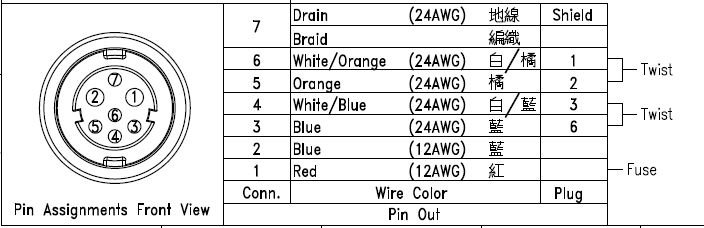J
jkleins
Guest
I needed to remove the Ethernet connector to run the wire in my mast and lost the connector to figure out how the wires lined up in the new connector. Does anyone know which pins the orange and blue twisted pairs that come form the radar match up to in the connector?
Thanks,
Jim
Thanks,
Jim