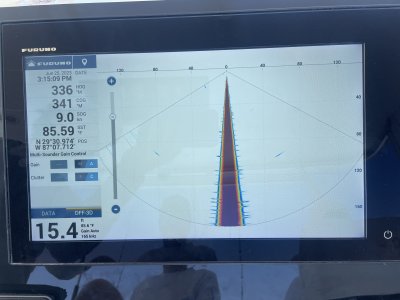First time using the dff3d and couldn't get the center beam to act right, what is the problem here? I saw everything to the left and right, and the depth is way off we were in 1000+ feet. had the auto bottom find off and other settings correct as far as I know
Dff3d question
- Thread starter Cabo92
- Start date