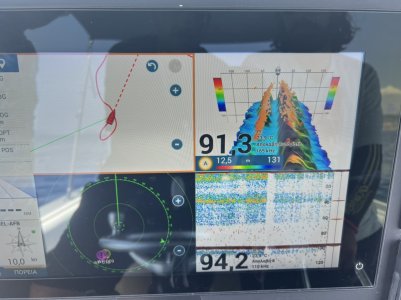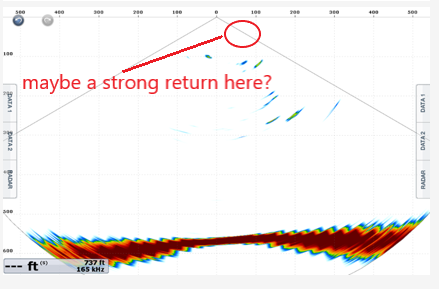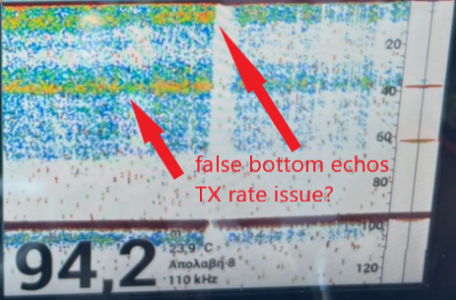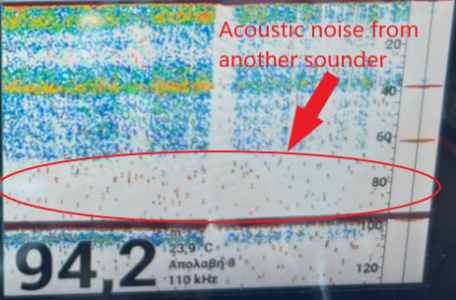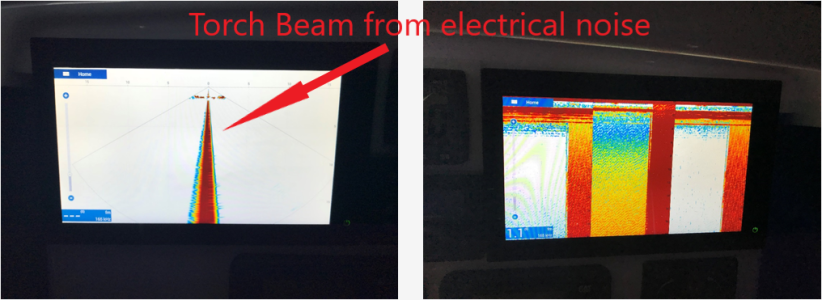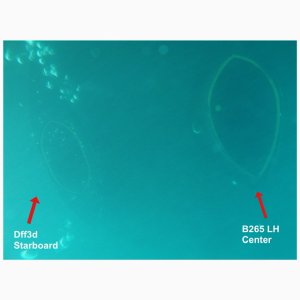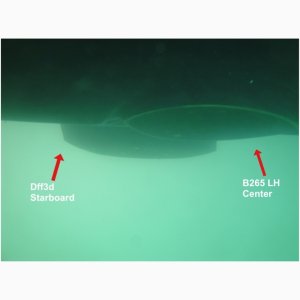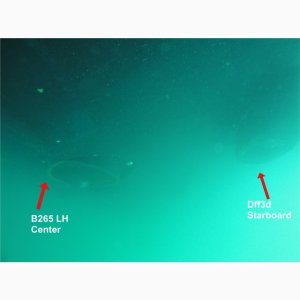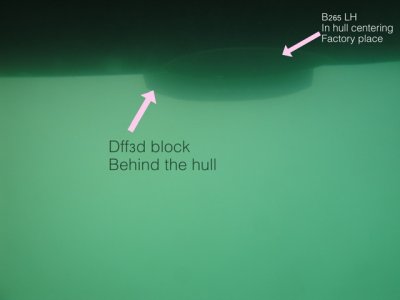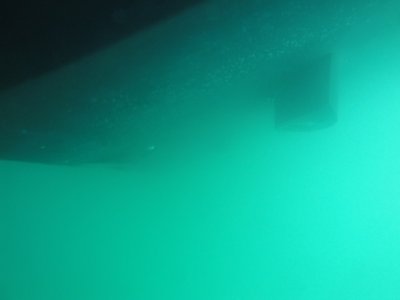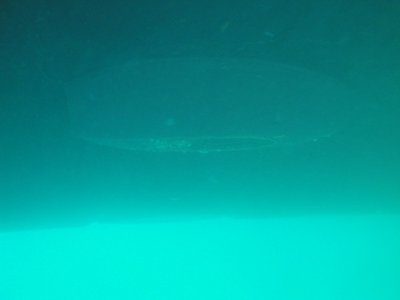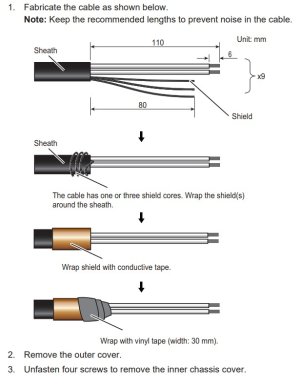I have the dff3d in tz3 and I have the problem shown in the photo, I always have a mountain range on my right which does not exist normally, apart from wiring control I am afraid that the transducer is not installed correctly as it is 8 inches right from the hull but still the mountain range is always shown to the right which could not be the deadrise which is to the left. the boat is regulator 32 and the deadrise is 24 degrees, which help is welcome
You are using an out of date browser. It may not display this or other websites correctly.
You should upgrade or use an alternative browser.
You should upgrade or use an alternative browser.
Dff3d issues, any help are welcome
- Thread starter Thirio
- Start date
Some of the better acoustic guys will most likely chime in soon, but it would be helpful if you can post some photos from the bottom of the hull from diffrent directions and some photos of your wiring of the transducer into the DFF3D sounder. I tend to agree that the transducer install location appears poor.
It appears that the 'mountain' can be seen on both sides of the vessel at times, with false fish targets near the surface. The sonar screen can tell us more. Do you see a constant hard return on either or both edges of the swath...near the surface? Does it appear when you are not moving and/or prop is not spinning?
- If so, adjust your beam angle downward and/or lower your beam width until it is gone.
Because the mountain is on both sides at 12.5m being the shallowest point, it is not likely clipping of the keel or hull. The sounder screen too has much acoustic noise present. I suspect that it is locking onto another sounders ping.
- Try turning off all other sounders and see if the mountain and false fish targets go away.
As Johnny Electron suggests, any pictures of the bottom of the hull will be helpful.
- If so, adjust your beam angle downward and/or lower your beam width until it is gone.
Because the mountain is on both sides at 12.5m being the shallowest point, it is not likely clipping of the keel or hull. The sounder screen too has much acoustic noise present. I suspect that it is locking onto another sounders ping.
- Try turning off all other sounders and see if the mountain and false fish targets go away.
As Johnny Electron suggests, any pictures of the bottom of the hull will be helpful.
Attachments
to take a photo from below, the boat must come out!
the mountain and the targets are visible more from the right while any return of sound from the keel should be from the left, I am waiting for a diver to take photos from below and I will upload them here immediately, however I will try to close all the other electrically completely and see if anything changes!
to emphasize that I have solar panels in t top and I still think this may be a problem
the mountain and the targets are visible more from the right while any return of sound from the keel should be from the left, I am waiting for a diver to take photos from below and I will upload them here immediately, however I will try to close all the other electrically completely and see if anything changes!
to emphasize that I have solar panels in t top and I still think this may be a problem
Yes you are right, keel and hull clipping is likely not the root cause.
Solar panel is interesting. Usually electrical noise appears in what the industry calls a 'torch beam' down the middle of the swath on the sonar display (see image). And the sounder display has a clear pattern.
- Adjust your range all the way out and turn up the gain a bit...do you see a torch beam? If so, turn off electrical equipment until is goes away.
- If it does go away, double check the grounding of your transducer and transceiver. Take a picture for us.
The image appears to me acoustic interference (see image). It is singular pings almost randomly placed on your screen. What is the frequency of your other sounders?
- Turn them all off as a test.
Not sure, but maybe the Tx rate is an issue? See the echo above the bottom that are not the bottom.
Solar panel is interesting. Usually electrical noise appears in what the industry calls a 'torch beam' down the middle of the swath on the sonar display (see image). And the sounder display has a clear pattern.
- Adjust your range all the way out and turn up the gain a bit...do you see a torch beam? If so, turn off electrical equipment until is goes away.
- If it does go away, double check the grounding of your transducer and transceiver. Take a picture for us.
The image appears to me acoustic interference (see image). It is singular pings almost randomly placed on your screen. What is the frequency of your other sounders?
- Turn them all off as a test.
Not sure, but maybe the Tx rate is an issue? See the echo above the bottom that are not the bottom.
Attachments
gtstang462002
Furuno Super Fan
I have seen it suggested by deep blue in the past to ensure that your grounding/shielding is correct going into the DFF3D sounder. Had this been confirmed? Is this a new installation?
M
Magnetron
Guest
gtstang462002":vhw28oow said:I have seen it suggested by deep blue in the past to ensure that your grounding/shielding is correct going into the DFF3D sounder. Had this been confirmed? Is this a new installation?
Yes, as requested earlier if we could get photos of the DFF3D wiring with the top plate off to see the XDR wiring. Often the shield needs to be wrapped around the 6 or so XDR wires than taped and clamped down... Most of the time that accounts for the mountains.
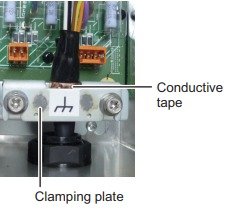
Hope this helps, :sail
- Maggy
DFF3D is the sounder, not the thru-hull transducer. What transducer do you have connected to the DFF3D in addition to the B265? It should be one with 165mHz freq.
I'm no expert and those pics are difficult translate, but I personally see nothing wrong with the xducer locations relative to the keel.
I'm no expert and those pics are difficult translate, but I personally see nothing wrong with the xducer locations relative to the keel.
Great you found the problem. Well done.
M
Magnetron
Guest
Thirio":1euzbrgl said:Finally the problem is the ground wire
Great news!!! :jump :jump
- Maggy