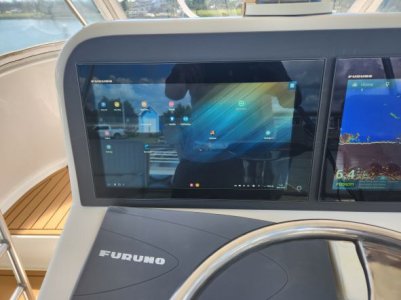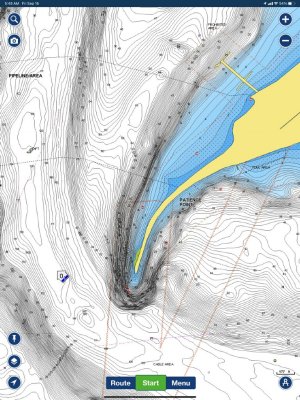I have great news, The Samsung DEX is completely compatible with the TZT3 MFD. :jump :furuno
Once the phone is plugged in and the DEX option is selected the TZT gave me full touch screen control.
I could open FishWeather, RipCharts, Navionics, ActiveCaptain and many more. I had complete touch screen control of every app without touching the phone.
From the USB-C hub ,
HDMI to HDMI input on TZT,
usb to usb micro on TZT
usb to usb power supply
Once connected to your phone, select the DEX function from the phone menu and activate touch screen control on the TZT in the video settings menu
This is the parts list
usb-c hub, although many others should work also
https://www.amazon.com/Hiearcool-MacBoo ... spons&th=1
HDMI audio extractor, to send sound to the stereo for pandora,youtube, netflix just for the coolness factor
https://www.amazon.com/gp/product/B084R ... 8J51&psc=1
Once the phone is plugged in and the DEX option is selected the TZT gave me full touch screen control.
I could open FishWeather, RipCharts, Navionics, ActiveCaptain and many more. I had complete touch screen control of every app without touching the phone.
From the USB-C hub ,
HDMI to HDMI input on TZT,
usb to usb micro on TZT
usb to usb power supply
Once connected to your phone, select the DEX function from the phone menu and activate touch screen control on the TZT in the video settings menu
This is the parts list
usb-c hub, although many others should work also
https://www.amazon.com/Hiearcool-MacBoo ... spons&th=1
HDMI audio extractor, to send sound to the stereo for pandora,youtube, netflix just for the coolness factor
https://www.amazon.com/gp/product/B084R ... 8J51&psc=1