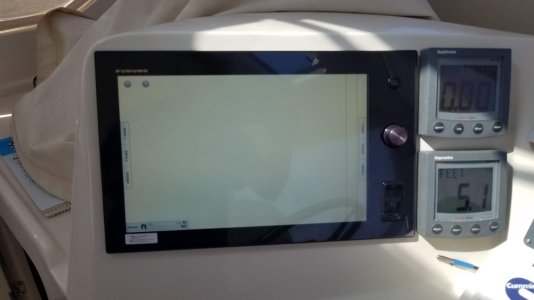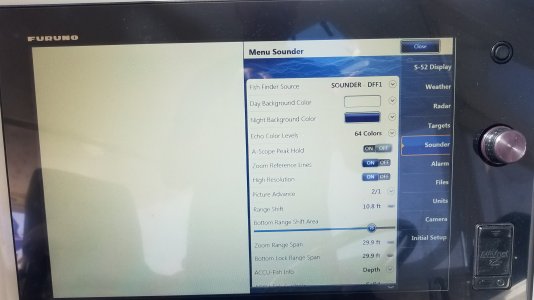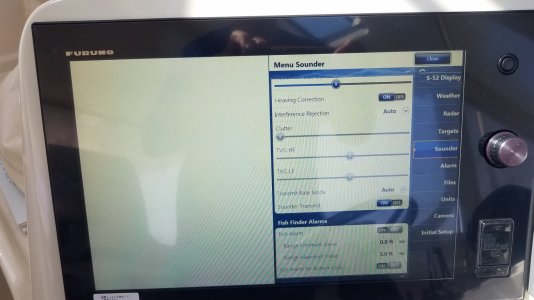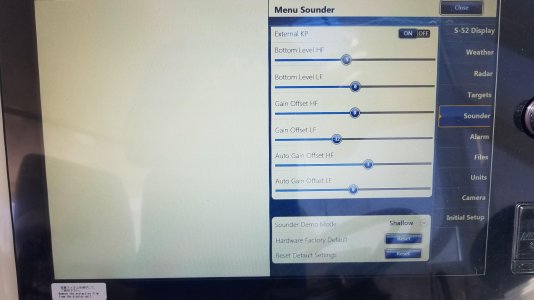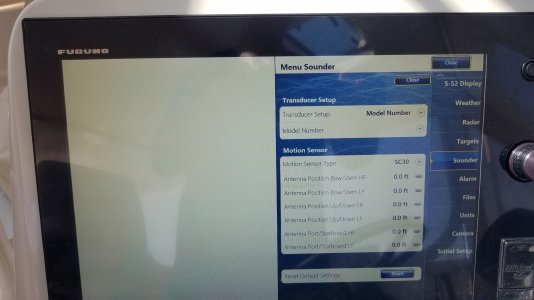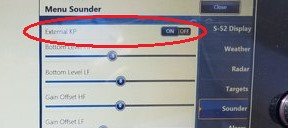topcorner18
Member
Greetings,
I have dual TZT 14.1. For depth/fish finder I have the DFF1 but do not know sounder sensor model number. On a recent trip, I got an alarm that the fish finder signal lost.
I repowered the system today, did not get the alarm but have no depth reading on the TZT's and the fish finder display page is just a white page. I disconnected the power to the DFF1 and got the "Fish finder signal lost". Reattached the power and the alarm clear but still no depth/still white screen.
Went into the menu for sounder and saw there was none selected so I clicked DDF1. No change. The Sounder menu has a place for selecting the sensor but I do not know the model number of mine. How can I determine the model number?
Any ideas or suggestions on fixing the "white page" problem?
Thanks!
I have dual TZT 14.1. For depth/fish finder I have the DFF1 but do not know sounder sensor model number. On a recent trip, I got an alarm that the fish finder signal lost.
I repowered the system today, did not get the alarm but have no depth reading on the TZT's and the fish finder display page is just a white page. I disconnected the power to the DFF1 and got the "Fish finder signal lost". Reattached the power and the alarm clear but still no depth/still white screen.
Went into the menu for sounder and saw there was none selected so I clicked DDF1. No change. The Sounder menu has a place for selecting the sensor but I do not know the model number of mine. How can I determine the model number?
Any ideas or suggestions on fixing the "white page" problem?
Thanks!