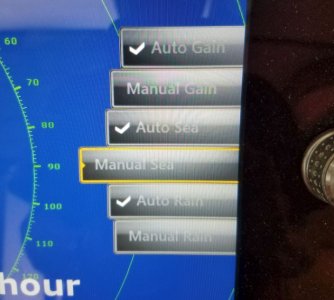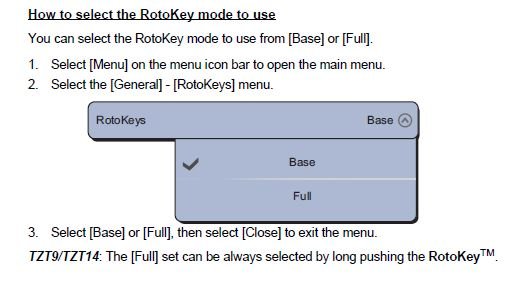There are a few radar settings described in the TZT14 manual that I can't seem to find. I have V5.01 installed on my TZT14 and the radar is a DRS6A.
My understanding of paragraphs 6.11 and 6.14 in the TZT14 manual is that the radar RotoKey menu should have selections for "Radar Filters" and "Echo Trails", but mine does not. The "Radar Adjust" submenu doesn't have those items either (see photos).
Is there some setup option I must enable to get these items to appear or does my particular radar not support them?
---rick
My understanding of paragraphs 6.11 and 6.14 in the TZT14 manual is that the radar RotoKey menu should have selections for "Radar Filters" and "Echo Trails", but mine does not. The "Radar Adjust" submenu doesn't have those items either (see photos).
Is there some setup option I must enable to get these items to appear or does my particular radar not support them?
---rick