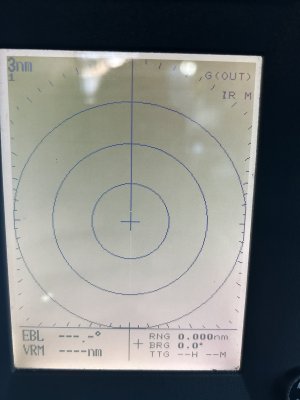Hello. I have a used 1623 set up new to me that I recently reinstalled. The display and antenna are working and all checks out using the internal diagnostics. I tested the unit prior to installing and the ebl was sweeping and capturing images. After my installation the ebl is not sweeping and capturing any image. The antenna is rotating and I can change all the settings on the display etc. after a pretty complicated mounting and installation I’m at a loss what to do next. Thx.
1623 display ebl not sweeping
- Thread starter sallyj
- Start date