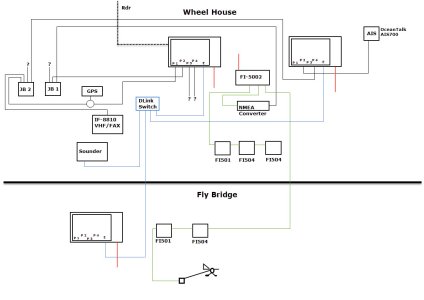A
Anonymous
Guest
Hello,
I am currently working on a 60' Falcon that has a NN VX2 setup. One of there FI30 died and they requested that all instruments be upgraded.
Their setup includes...
Main Wheel house:
2x VX2 chart plotters, Radar Array, ETR Sounder OceanTalk 700 AIS, AP 3003 gold AP, IF8810 module, FI5002 Jun Box, NMEA 2K converter, 2x FI50 Tridata, 1x FI501
Fly Bridge
1x VX2 Plotter, 1x FI50 Tridata, 1x FI501.
All plotters are networked through a DLink switch.
There is a diagram attached.
The issue is. The AIS will show contacts for around 40-60 sec then disappear and alarm. This will occur on all Plotters. The AIS is attached to the Stb side Plotter (non Master) while the Port side is the master display all Data ports are used (please see diagram). If I remove the cables from the Port side plotter the AIS will stay on all screens. I have even tried connecting one cable at a time and retrying...stops showing/sharing AIS.
Data 2 on the Port side is being used with for other NMEA183 equip. These are connected in a Junction Box (in a sense wires tied together, not through a Multiplexer)
Not all cables are accounted for.
I apologise for any confusion in writing and diagram. I have gone through our Furuno dealer here but they are running out of things to try, the job is stretching out.
Thanks in advance for any responses.
I am currently working on a 60' Falcon that has a NN VX2 setup. One of there FI30 died and they requested that all instruments be upgraded.
Their setup includes...
Main Wheel house:
2x VX2 chart plotters, Radar Array, ETR Sounder OceanTalk 700 AIS, AP 3003 gold AP, IF8810 module, FI5002 Jun Box, NMEA 2K converter, 2x FI50 Tridata, 1x FI501
Fly Bridge
1x VX2 Plotter, 1x FI50 Tridata, 1x FI501.
All plotters are networked through a DLink switch.
There is a diagram attached.
The issue is. The AIS will show contacts for around 40-60 sec then disappear and alarm. This will occur on all Plotters. The AIS is attached to the Stb side Plotter (non Master) while the Port side is the master display all Data ports are used (please see diagram). If I remove the cables from the Port side plotter the AIS will stay on all screens. I have even tried connecting one cable at a time and retrying...stops showing/sharing AIS.
Data 2 on the Port side is being used with for other NMEA183 equip. These are connected in a Junction Box (in a sense wires tied together, not through a Multiplexer)
Not all cables are accounted for.
I apologise for any confusion in writing and diagram. I have gone through our Furuno dealer here but they are running out of things to try, the job is stretching out.
Thanks in advance for any responses.