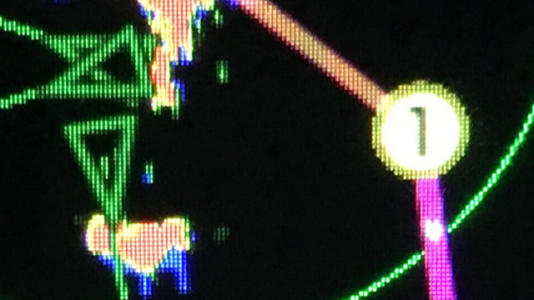When showing the active route on the radar display the point you are navigating to hides radar targets. This creates an unsafe situation where targets in your path cannot be detected. Is there any way Furuno can correct this situation to improve collision avoidance? Previous Furuno radars used a transparent “lollipop” to identify the waypoint and it worked really well.
You are using an out of date browser. It may not display this or other websites correctly.
You should upgrade or use an alternative browser.
You should upgrade or use an alternative browser.
TZT - Showing Active Route on radar screen hides targets
- Thread starter jeffca
- Start date
Thank you for the fast response. I own the TZT2. When I downloaded the Operator’s Manual for the TZT3, section 6.17 How to Show, Hide or Cancel an Active Route has the picture below.
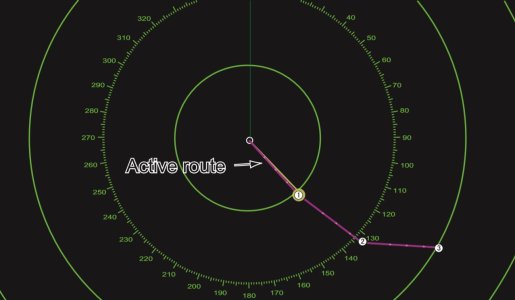
This is exactly how my TZT2 display looks with numbered circles for points, and these points block the radar targets. Your image above is very different, and seems to correct the problem. Is this something that was only improved in TZT3, or is there something in the TZT2 setup that I am missing?
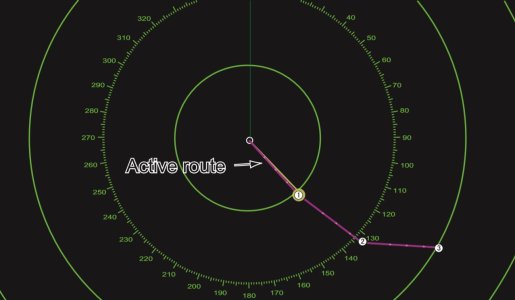
This is exactly how my TZT2 display looks with numbered circles for points, and these points block the radar targets. Your image above is very different, and seems to correct the problem. Is this something that was only improved in TZT3, or is there something in the TZT2 setup that I am missing?
I am moving your post from TZT3 topic area to TZT2 to save the confusion created. We have new software coming out for TZT2 that makes many changes, I will have to check on this one.
So playing with the TZT2 v7 beta, it is like the TZT3. The active waypoint (goto) will be where you can see through it. If you use the full route the first point nearest you is also viewable but the other spots of the route are solid but the spots are kept very small so it covers little. The active waypoint was addressed by someone else about a year ago and it looks like they addressed that concern with the newer TZT3 and the upcoming v7 software for TZT2. Ultimately the feature can be turned off if found to be disturbing to the operator. I like what they did with the newer software.
Hi Johnny, I decided to upgrade to the TZTouch3. It’s a beautiful instrument, and I really like the Control Keys and RotoKey. Unfortunately, I am still having problems with hidden targets. The active waypoint when using “goto” is see-through, and seems to work really well. However, when using a full route the first point is large and hides targets (see screenshot).

Is there something in Setup I am missing, or is it possible the v1.07 software I am running is not up to date?

Is there something in Setup I am missing, or is it possible the v1.07 software I am running is not up to date?
No it is up to date. When I looked at TZT3 the normal waypoint lollipop for goto is transparent. When I tried the full route like yours the first waypoint was yellow but I could see target through it. Like I said prior the other points after the first one were not. Have you tired putting that first point over a target?
You might see if you can adjust the route thickness in the settings.
Home -Settings -routes -route thickness.
I will pass on your comments to product development. The good news is a full route can be turned off easy with a swipe up and single touch. Hopefully we can get further changes to address your concern. If this feature is too much of a problem, please PM me your dealer information and we can work a full credit return asap. It looks like they made the single goto transparent but the route feature on the radar isn't at this time.
Home -Settings -routes -route thickness.
I will pass on your comments to product development. The good news is a full route can be turned off easy with a swipe up and single touch. Hopefully we can get further changes to address your concern. If this feature is too much of a problem, please PM me your dealer information and we can work a full credit return asap. It looks like they made the single goto transparent but the route feature on the radar isn't at this time.
The refund offer is good for 30 days from when I offered it. I felt my previous post might have led you to purchase the TZT3 display, so I provided that as an option. The concerns about the overlay feature item has been reported to product development. They in turn will work with Japan. They seem open to changing the feature but there are no guarantees for anything until we have the change in hand. The single goto point being transparent was changed at a request of another but it took roughly one year to see it come about. They have patents to consider and other priorities. If changed it won't be anything quick.