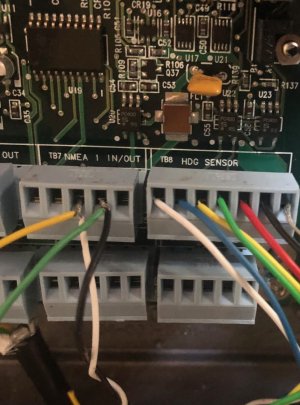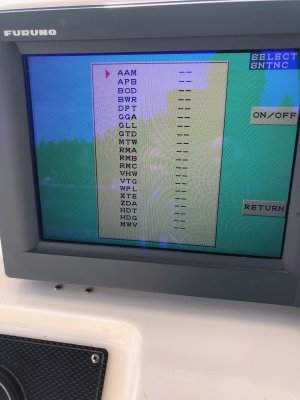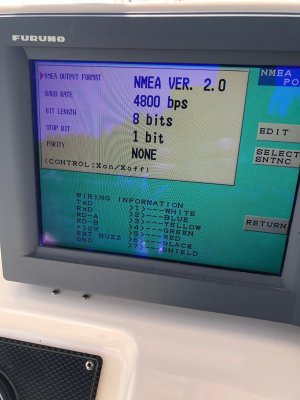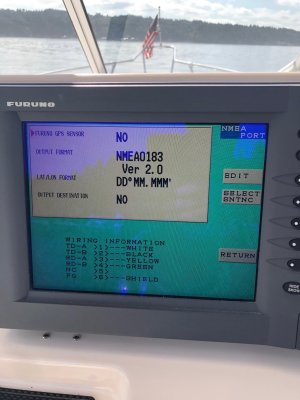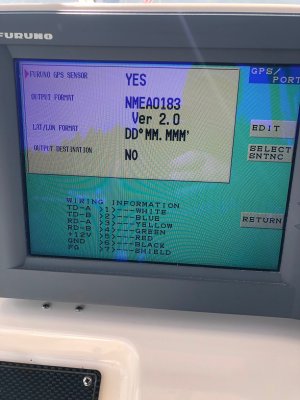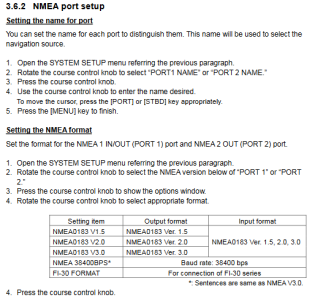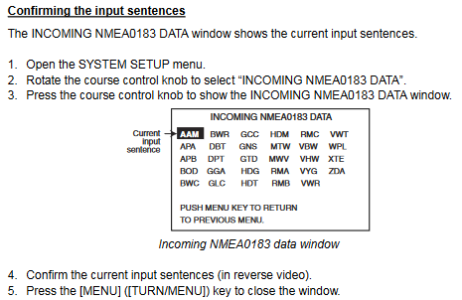boatdog360
New member
Trying to get my 20 year-old, new to me, Navnet to talk the autopilot. I get a 'NAV DATA NOT PRESENT' on the autopilot. Is here some programming in the setup that I need to do? I cracked open the FAP-5002 controller... can someone confirm that Terminal Block Seven (TB7 NMEA 1 IN/OUT) is wired correctly? The Yellow and Green wire are from one cable that appears to go into the back of the RDP-139 Data 2 the Black and White wire are from a cable that goes to Data 3. Everything else seems to work fine. The Navpilot holds a course well while in Auto.
YES, I realize it is 20 year old tech. YES, I plan on updating in the near future. In the meantime I just want it to work... for now.
YES, I realize it is 20 year old tech. YES, I plan on updating in the near future. In the meantime I just want it to work... for now.