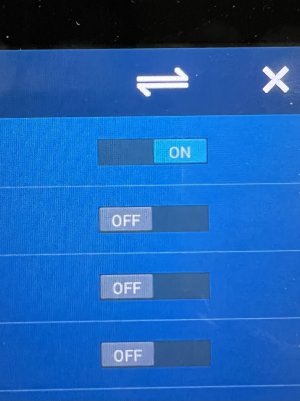2x TZT19F with DRS25AXT/6 - Was cruising to the fishing grounds (3.5hr trip) in the dark with the Port display full screen on Radar. On it's on, the display changed orientation from HU to NU. Ok, strange so press the 'button' and return to HU, all is good for a little while. Then changed again - on its own - to NU and started swinging back and forth. Cleaned the button display area. Tried a button press again, unresponsive and couldn't get the Furuno button to respond either, had to reset the TZT3.
All good for maybe 45 minutes, then it started to happen again. Changed the STBD display to full screen radar and while Port swung back and forth, STBD stayed on HU telling me the issue is isolated to the Port machine. Had to reset Port TZT3 again and then started fishing with the radar display shared with other components on the page. Didn't see the problem the rest of the day but also didn't have the radar in full screen.
Suggestions?
All good for maybe 45 minutes, then it started to happen again. Changed the STBD display to full screen radar and while Port swung back and forth, STBD stayed on HU telling me the issue is isolated to the Port machine. Had to reset Port TZT3 again and then started fishing with the radar display shared with other components on the page. Didn't see the problem the rest of the day but also didn't have the radar in full screen.
Suggestions?