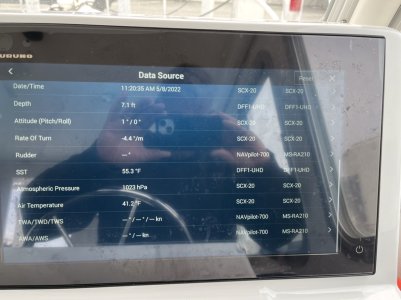Today’s anomaly.
My 711C autopilot is setup and operating correctly and indicate# rudder position corr3ctly on the 711C but I get a “blank” on the TZT rudder indicator.
Photo of 711C and TZT to show the discrepancy. I’ve RTFM for the 711C and can’t find how I verify it is putting the rudder indicator command out onto the NMEA200 network correctly.
Rudder indicator correct on 711C:
And not showing up in TZT sensor list:
My 711C autopilot is setup and operating correctly and indicate# rudder position corr3ctly on the 711C but I get a “blank” on the TZT rudder indicator.
Photo of 711C and TZT to show the discrepancy. I’ve RTFM for the 711C and can’t find how I verify it is putting the rudder indicator command out onto the NMEA200 network correctly.
Rudder indicator correct on 711C:

And not showing up in TZT sensor list: